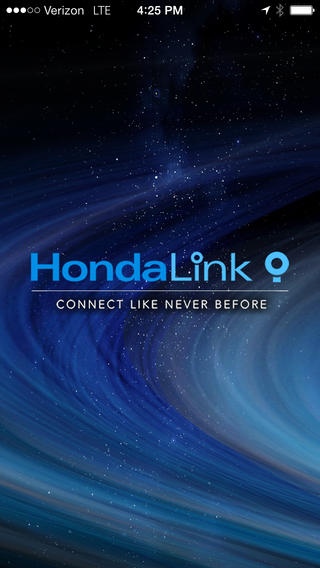HondaLink Aha 3.1.1
Continue to app
Free Version
Publisher Description
For 2013 and 2014 vehicles equipped with HondaLink . Honda owners in the US and Canada can reach a wide world of information, audio content, and customer services while on the go with the free HondaLink Aha app. The HondaLink Aha app provides convenient access to cloud-based services right through the vehicle dashboard, allowing you to leave your phone tucked away while driving. With this app, HondaLink and Aha help turn your favorite Internet content into personalized, on-demand radio stations. Get easy-to-use, unlimited access to select Internet content, including - News/Sports/Talk Stations - Music Stations of every variety - Podcasts/Audio books - Facebook and Twitter posts - Location listings for nearby restaurants and coffee - And more, with constantly evolving content. - There are thousands of stations and choices available. Note: Works in both standalone mode (for use when not driving) and when connected to Honda vehicles equipped with the HondaLink First Generation or Next Generation-ready technology. Compatible with iPhone 5, 5C and 5S model phones as of 12/4/2013. Requires registration with HondaLink and Aha as well as Bluetooth HandsFreeLink connection. Cable hardware requirements may apply. See handsfreelink.honda.com for more details. Some stations use GPS for location-based content. Continued use of GPS running in the background can dramatically decrease battery life.
Requires iOS 6.1 or later. Compatible with iPhone, iPad, and iPod touch.
About HondaLink Aha
HondaLink Aha is a free app for iOS published in the System Maintenance list of apps, part of System Utilities.
The company that develops HondaLink Aha is American Honda Motor Co., Inc.. The latest version released by its developer is 3.1.1.
To install HondaLink Aha on your iOS device, just click the green Continue To App button above to start the installation process. The app is listed on our website since 2012-09-21 and was downloaded 69 times. We have already checked if the download link is safe, however for your own protection we recommend that you scan the downloaded app with your antivirus. Your antivirus may detect the HondaLink Aha as malware if the download link is broken.
How to install HondaLink Aha on your iOS device:
- Click on the Continue To App button on our website. This will redirect you to the App Store.
- Once the HondaLink Aha is shown in the iTunes listing of your iOS device, you can start its download and installation. Tap on the GET button to the right of the app to start downloading it.
- If you are not logged-in the iOS appstore app, you'll be prompted for your your Apple ID and/or password.
- After HondaLink Aha is downloaded, you'll see an INSTALL button to the right. Tap on it to start the actual installation of the iOS app.
- Once installation is finished you can tap on the OPEN button to start it. Its icon will also be added to your device home screen.